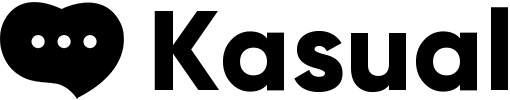Pricing & Plans
Current Kasual subscription prices start at $29.99 per month as listed in full below. Prices are in U.S. dollars, may vary in countries other than the US.
$
1 Super Flip per week
0 Boost
Know who likes you
View unlimited matches
Change location
Chat with expired matches
Exclusive design
Advanced filters
Read receipts
See active status
Control privacy & security
$
5 Super Flips per week
1 Boost per week
Know who likes you
View unlimited matches
Change location
Chat with expired matches
Exclusive design
Advanced filters
Read receipts
See active status
Control privacy & security
$
7 Super Flips per week
1 Boost per week
Know who likes you
View unlimited matches
Change location
Chat with expired matches
Exclusive design
Advanced filters
Read receipts
See active status
Control privacy & security
Check Paid Features
Paid members have access to more features, which help them get more connections, views and messages. Check out all the paid features here.
Super Flip
Never miss a potential match again with more flips in Cards, For You, and any other list.
Boost Your Profile
Boost your profile for 24 hours and you'll be seen by more singles in your area who want to hookup!
Stand Out & Hookup!
Get trust from other users with our exclusive badge for the premium membership.
Know Who Likes You
The ability of seeing who likes you first. It's the easiest way to make a match!
View Unlimited Matches
Get full access to Cards and For You list, see all of your potential matches today!
Chat With Expired Matches
Time to reconnect with old matches and start with a new conversation.
Frequently Asked Questions
Got a question? Find an instant answer from the following frequently asked questions. Please don't hesitate to email us if you still have any questions.
When you register a new account or login from a new device, your purchase could be restored automatically by signing in with the same Apple ID or Google account which was used for upgrading.
Also, you are able to restore your purchase manually by following these steps:
1. Tap your profile image at the bottom right corner of main screen after login.
2. Tap Settings.
3. Tap Restore Purchase.
Your Apple iTunes account will be charged immediately at purchase and auto-renews for the same price on your billing date. To manage auto-renewing subscription on an iOS device, please follow these steps:
1. Go to your phone Settings.
2. Tap your name at the top of the screen.
3. Tap Media & Purchases.
4. Tap View Account. You might need to sign in or use Touch ID.
5. Tap Subscriptions.
6. Tap the subscription that you want to manage (Kasual). Note: If you don’t see a Kasual subscription but are still being charged, make sure that you’re signed in with the correct Apple ID.
7. Use the options to manage your subscription.
8. Tap Cancel Subscription. Note: When you cancel, your subscription will stop at the end of the current billing cycle.
As stated in our Terms and Conditions, any purchases made in the Kasual app are non-refundable.
Feel free to read more about our Terms and Conditions here: http://www.kasualapp.com/terms